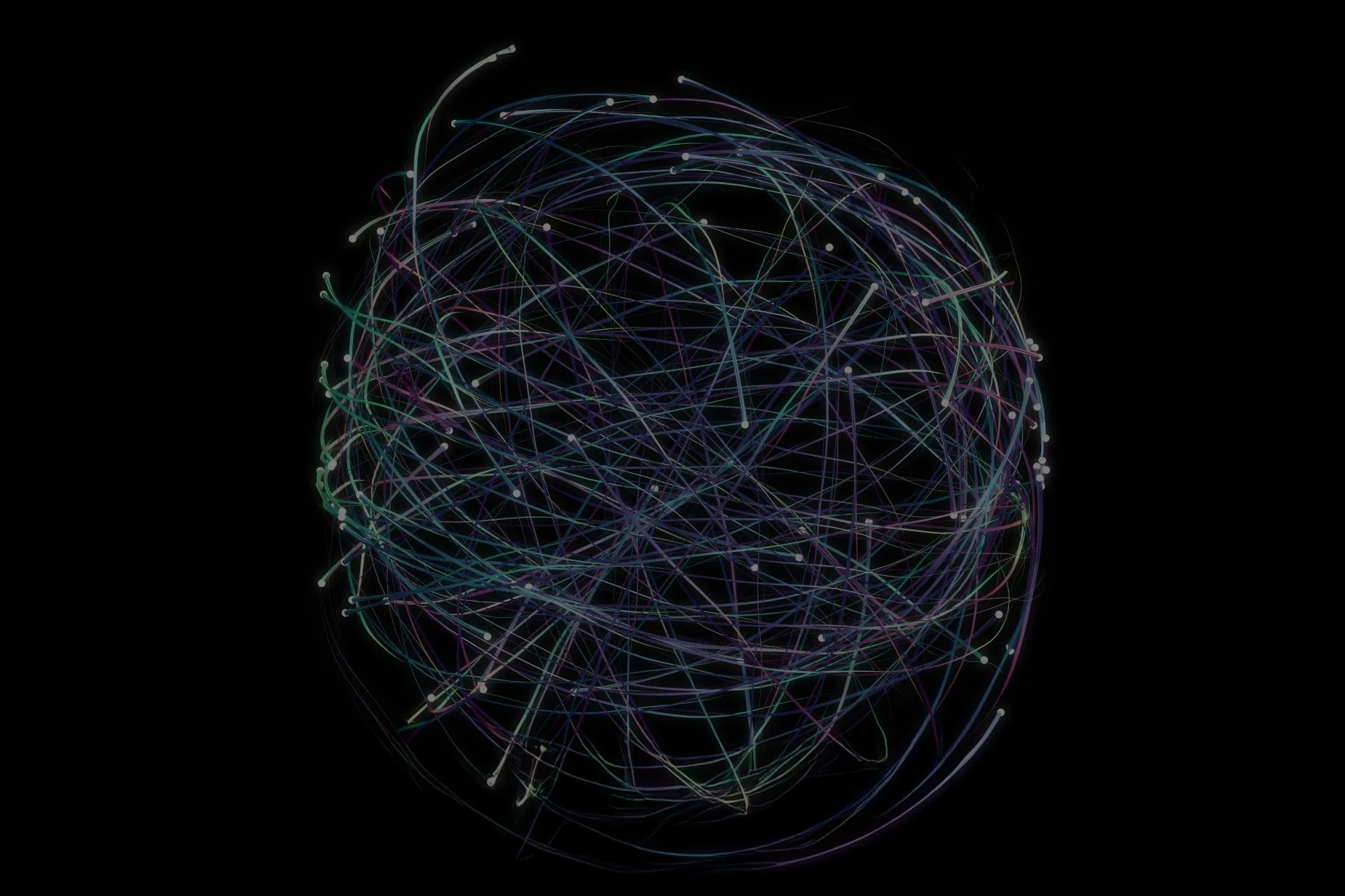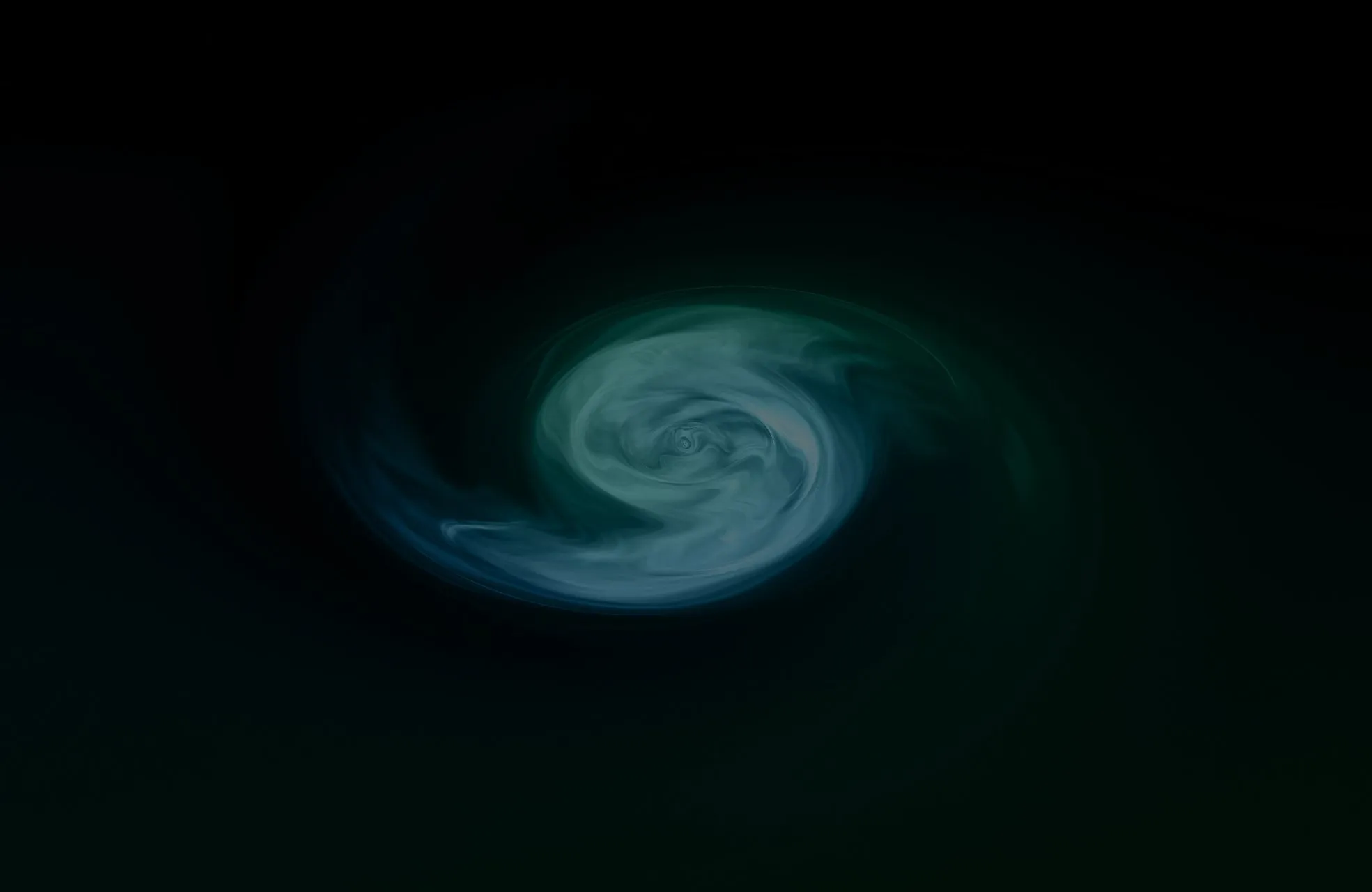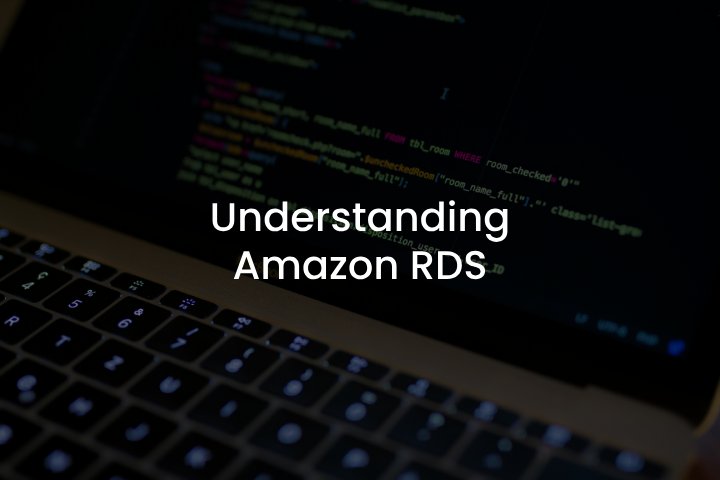
AWS RDS: Simplifying Database Management
Running relational databases is usually a complex and time-consuming task that demands certain experience and experts with solid backgrounds. However, in the era of cloud technologies, such challenges can be diminished or even avoided at all. Amazon Relational Database Service (RDS) is a powerful tool that makes database management easier for day-to-day usage, allowing you to solve any possible infrastructure complications.
In this article, we will explore the world of AWS RDS, its key features, and benefits.
Understanding Amazon RDS
AWS RDS is a managed relational database app that helps you set up, operate, and scale the cloud easily. With this Amazon platform, you are able to configure and manage PostgreSQL, MySQL, Oracle, MariaDB, and SQL Server. Such features like provisioning, backups, patching, and recovery are also provided and performed by AWS, ensuring stable availability and performance for your IT infrastructure. In the following section, we will explore these key features in detail.
Amazon RDS Features
If you are the one who manages databases on a regular basis, Amazon RDS would be an essential tool for streamlining those management processes, all while retargeting and regrouping valuable resources. So, let’s look closer at the main RDS features that are designed to optimize the databases’ operation and scalability.
Automated Backups and Snapshots
Preventing data loss is a priority for any business. RDS is specifically designated to provide reliable backup and recovery paths.
This service can automatically create daily backups within a specified time frame. Such a feature eliminates accidental data losses or the theft of any sensitive information. Automated backups also provide point-in-time recovery options, which allow for restoring the database to a specific date.
RDS can generate manual snapshots of your DB at any time—they capture the current status, giving you full control over data recovery. The snapshot feature id multipurpose: it can be applied for testing, development, or creating clones.
High Availability and Failover
Relational Database Service offers high accessibility and resilience to protect your system from downtime. In such a way, it creates multi-AZ deployments, which, therefore, generate a standby instance of your DB in a separate Availability Zone (AZ). Amazon RDS continuously reproduces data between the primary and standby instances, ensuring their interchangeability. In case the primary AZ collapses, AWS RDS can automatically switch over to the standby instance, minimizing the system downtime. It is ensured that the process takes no longer than a few minutes, as keeping all IT processes running is a priority.
This Amazon service also performs switching operations to a backup recovery instance. In case of a failure, the standby instance becomes automatically the new primary one and updates connection endpoints. Any pending will instantly be replicated.
Scaling
One of the biggest advantages of applying RDS is the ability to scale your database at once to cope with the growing demands. No matter if it is about sudden traffic spikes or planned growth that your system experiences, this platform gives you an opportunity to set up resources and avoid significant downtime.
RDS is an extremely flexible solution when it comes to fine-tuning the capabilities of your database. It offers efficient SSD storage for growing workloads and cost-optimized magnetic storage for less urgent tasks. Here are some of the most well-used storage options: Provisioned IOPS, Magnetic Storage, General Purpose (SSD) Storage, or Provisioned IOPS SSD Storage. Each storage capacity can be changed independently, and these changes will not affect your other computing resources. Scaling the instance is a relatively translucent process that can be managed with the AWS Management Console, AWS CLI, or RDS API.
Security
RDS offers comprehensive encryption to safeguard your data both at rest and in transit. The first option offers backups and snapshot encryption using AES-256 standard, managed through AWS Key Management Service (KMS). Relational Database Service also encrypts data sent between your application and the database using SSL/TLS, which prevents unauthorized interception.
Seamless integration with AWS Identity and Access Management (IAM) allows you to control access to your database. You can create IAM users and roles with specific permissions, ensuring only authorized users can interact with your data.
To protect your DB from unauthorized network entry, you can also:
- Create security groups to act as virtual firewalls, controlling inbound and outbound traffic to your RDS instance.
- Use VPC Endpoints to allow private connectivity between your VPC and RDS, eliminating exposure to the public internet.
- Apply IAM Database Authentication, which enhances security by requiring credentials for database connections.
Performance monitoring is the backbone of all of the above. It provides invaluable insights into the key metrics. So, you can identify performance bottlenecks or anomalies before they escalate into major issues, preventing service disruptions.
Conclusion
With its robust feature set, including automated backups, high availability, security, and advanced performance monitoring, RDS ensures your database is always optimized. Whether you’re a small startup or a large enterprise, it will provide the foundation for building scalable and resilient cloud-native applications.