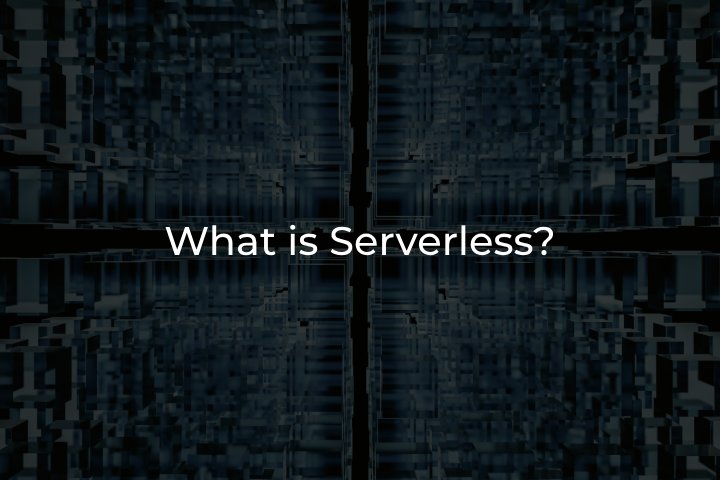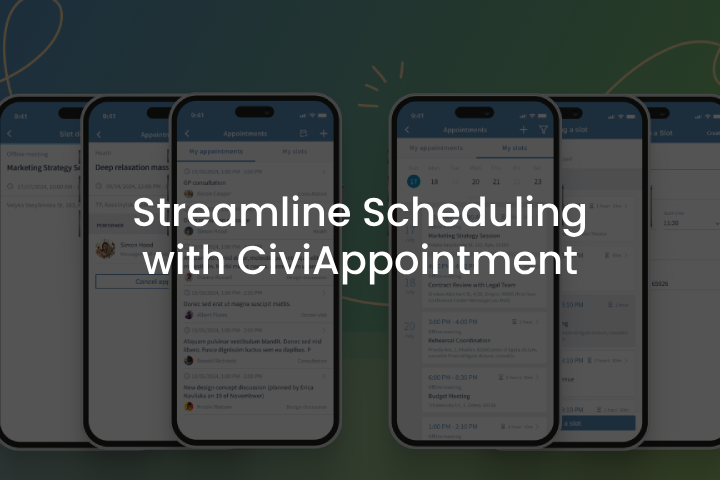
CiviAppointment for CiviCRM and CiviMobile: Simplify Your Organization’s Scheduling
Meet the new CiviMobile release! Scheduling or managing working meetings has never been easier with the help of new CiviAppointment features – the major novelty in CiviMobile 8.1.1.
We all know nonprofit organizations, NGOs and other social structures often face scheduling challenges, whether coordinating meetings with staff, donors, or other stakeholders. With the new CiviAppointment feature, CiviCRM users will benefit by simplifying the everyday meetings routine. This unique tool streamlines appointment scheduling and management, allowing users to stay organized and avoid the chaos of missed or overlapping meetings. CiviAppointment is now available within the latest CiviMobile 8.1.1, allowing simplified and improved scheduling from mobile devices.
Streamline Scheduling with CiviCRM
CiviCRM is specifically designed for nonprofits and NGOs’ needs. So, with a tool like CiviAppointment, organizations are getting a comprehensive CRM solution. From tracking interactions with donors to coordinating internal meetings, the CiviAppointment extension ensures organizations are equipped with everything they need to manage their day-to-day operations smoothly. Read this article, to learn more about system permission or schedule your next meeting in a few clicks.
CiviMobile 8.1.1 brings the CiviAppointment Feature for effortless appointment scheduling
With the latest update, Civimobile 8.1.1 introduced the CiviAppointment feature marking a significant milestone for CiviCRM users. CiviAppointment offers a comprehensive solution to the everyday scheduling needs of nonprofits, providing booking appointments and tracking schedules across a wide range of contacts, including individuals, households, and organizations.

Once users log into CiviMobile, they can access the new Appointments tab, where the tool comes to life. Within the app, users can navigate between “My Appointments” and “My Slots.” The “My Appointments” section provides a comprehensive view of all bookings, with options to filter, edit, or cancel appointments if necessary. To prevent any errors, cancellations prompt a confirmation, adding an extra layer of security. “My Slots” allows users to monitor their availability, create new appointments, and adjust existing bookings, helping nonprofits avoid scheduling conflicts. To learn more, read this article.