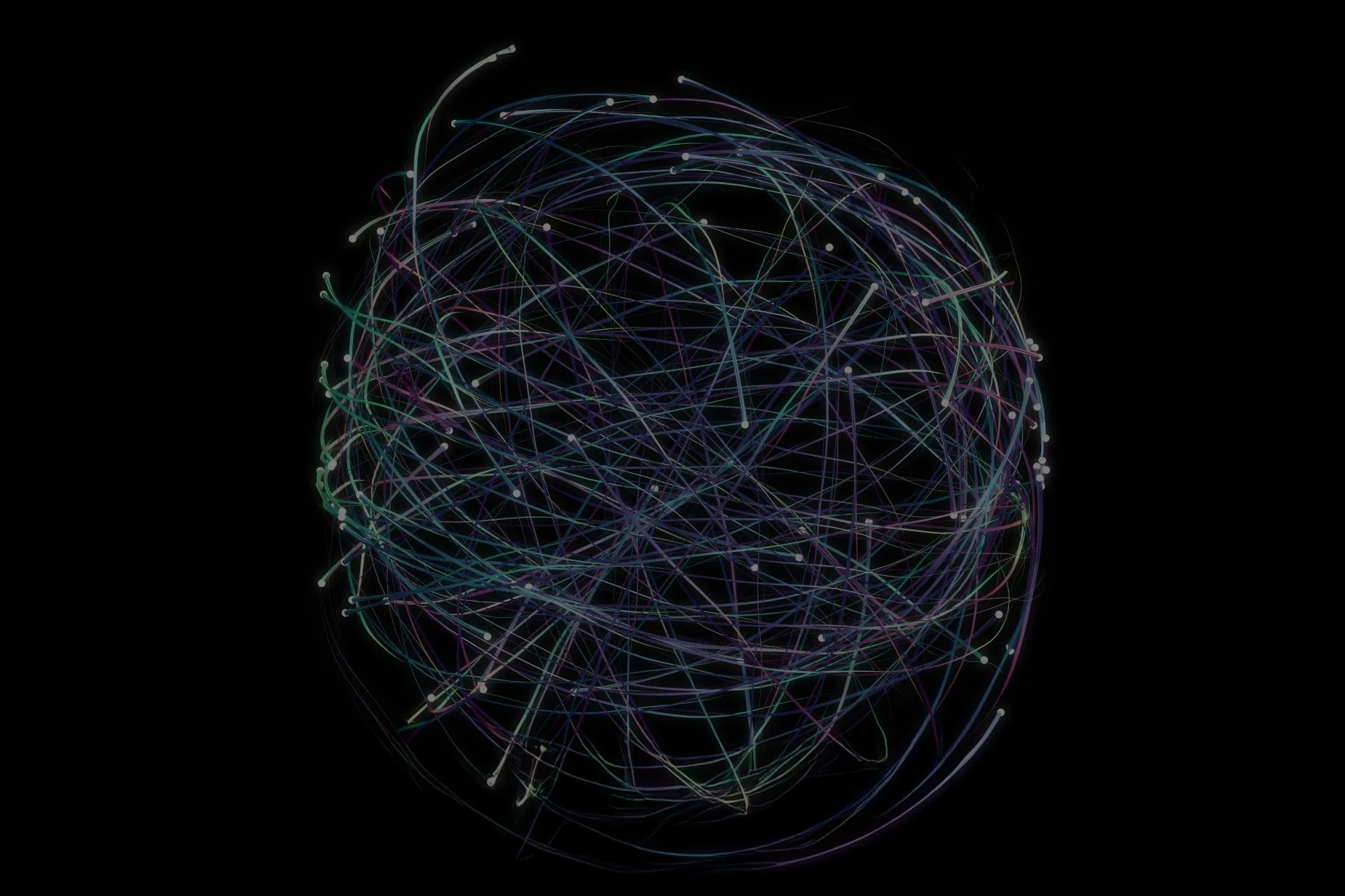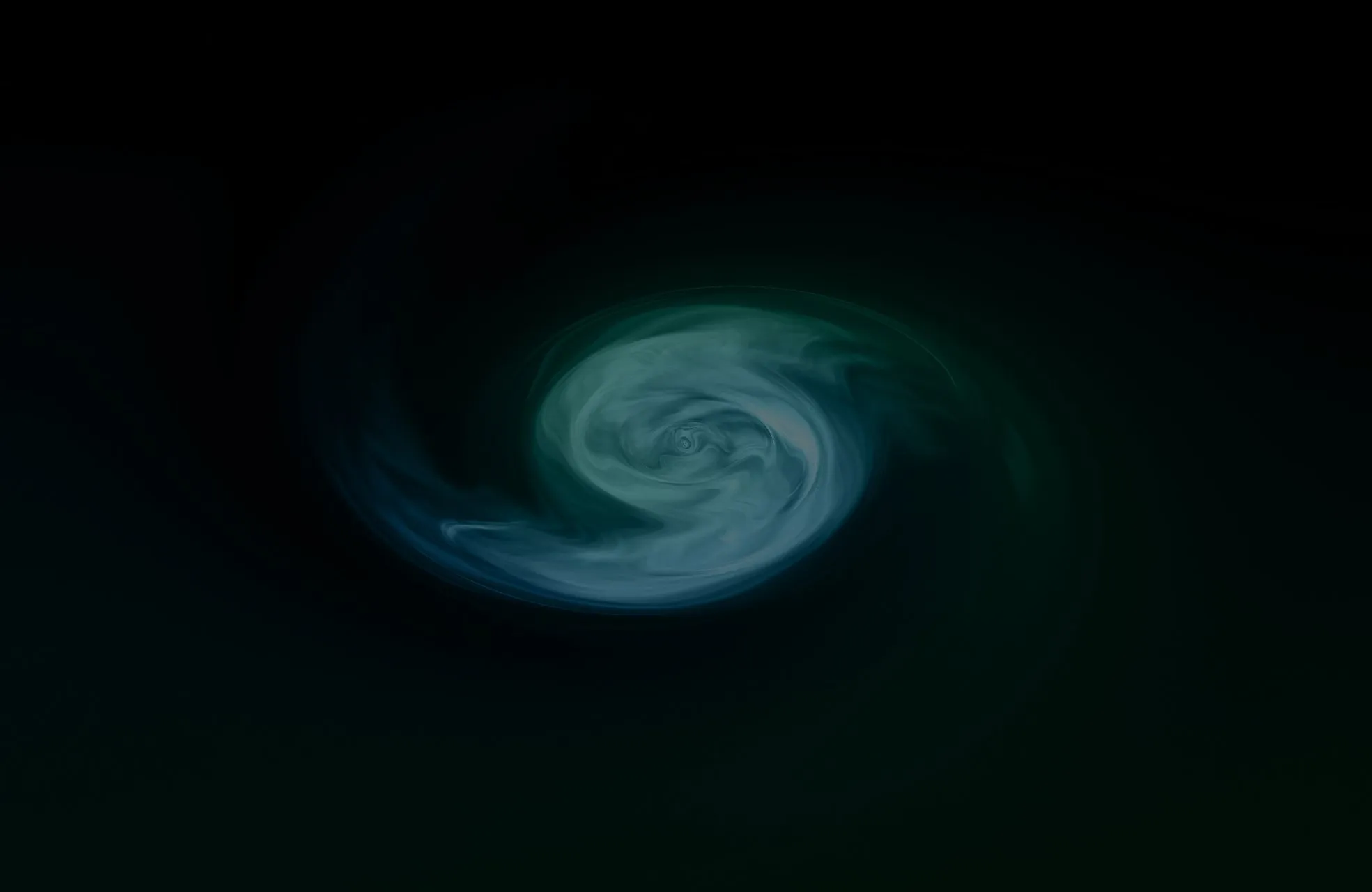Automating DevOps Workflows with AWS CodePipeline
Continuous Integration (CI) is the most popular practice for delivering code to a shared repository, where an automated build checks in each registration. AWS CodePipeline helps automate the release process by allowing teams to quickly develop, test, and deploy applications.
Let’s discuss optimizing DevOps with AWS and third-party tools, so your code is always deployable.
Setting up CI/CD with AWS CodePipeline
With AWS CodePipeline, you can model and automate the software-release steps. Here’s how to set up a CI/CD.
First, make sure you have an AWS account with the necessary permissions. Of course, you can’t do it without a code repository – either you can use the well-known GitHub or choose some other supported source (e.g., AWS CodeCommit or Bitbucket). Decide on a build environment – Jenkins is a typical solution, but you can try another provider. You should set up a deployment process using AWS CodeDeploy, AWS Elastic Beanstalk, Amazon ECS, etc. Here’s a quick guide to setting up a primary pipeline in AWS CodePipeline.
1. Navigate to CodePipeline.
Go to the AWS Management Console and then to CodePipeline.Create a pipeline and enter a unique name.
2. Set the repository settings.
Choose your source provider (e.g., CodeCommit, GitHub) and name your repository. Specify the branch that will trigger the pipeline.
3. Configure a Build Stage.
Select a build provider (e.g., AWS CodeBuild) and configure it to compile your code and run tests. Then, set the localization – choose the region of your build project.
4. Select the deployment service.
Select the appropriate Deploy Provider: AWS CodeDeploy, Elastic Beanstalk, or ECS. Choose or create a new application and deployment group. At the end, review all the settings and create a pipeline.
The integration with other AWS DevOps tools
While AWS Codepipeline is the primary service, other third-party tools can be integrated to build end-to-end CII/CD. Let’s explore why this is a cornerstone of modern DevOps practices.
AWS CodeCommit
It is a fully managed version control service similar to Git. It is required to be integrated with the AWS services structure, including organizing access via IAM services. The code itself is stored on S3.
AWS CodeBuild
It is a fully managed service that compiles source code and produces artifacts ready for deployment. By the way, try to use this tool to run tests, although this feature is not its primary purpose. Also, AWS CodeBuild runs an Ubuntu-based container by default.
AWS CodeDeploy
It automates the deployment of applications to various compute services such as Amazon EC2, AWS Lambda, and on-premises servers. The difference is that the agent works not only with Amazon AWS virtual machines but also with “external” virtual machines. This approach allows for centralized deployment of various software, including on-premises.
In such a way, you ensure the infrastructure changes are versioned, tested, and deployed using the same CI/CD principles as the application code.

Best Practices for Pipeline Security
Providing an efficient CI/CD pipeline is critical to maintaining the integrity of the software development process. Here are some guidelines to prevent common problems from occurring.
1. Utilize IAM roles with the minimum necessary permissions.
Identity and Access Management (IAM) is a powerful tool for controlling access to AWS resources. From a security perspective, IAM minimizes the risks of managing long-term credentials. In addition, developers can centrally manage permissions and resources.
2. Use AWS Secrets Manager and AWS Systems Manager.
Use Secrets Manager to monitor sensitive information. You should choose AWS Systems Manager as your data repository.
3. Integrate static code analysis and dependency scanning tools.
Tools like ESLint, FindBugs, and OWASP Dependency-Check are free to use. They can detect code issues and effectively uncover deeply concealed security vulnerabilities.
4. Enable CloudTrail to log all API calls.
Another common practice is to monitor configuration changes and detect unauthorized modifications. AWS CloudTrail or AWS Config are often used for this: they are easy to connect and will allow Auditing and Logging.
5. Examine CloudWatch Logs
CloudWatch allows you to investigate error messages and stack traces from failed actions. This tool can also be invaluable for troubleshooting issues and optimizing workloads.
By following these best practices for security, monitoring, and troubleshooting, you can ensure a robust and secure CI/CD pipeline using AWS CodePipeline. Proper configuration will help in maintaining the efficiency of your software delivery process.
Conclusions
Integrating AWS CodePipeline with CodeCommit, CodeBuild, and CodeDeploy provides a powerful and flexible CI/CD solution. These tools enhance the development process’s efficiency and foster a culture of continuous improvement and rapid iteration. Embracing automation is a strategic move for any organization aiming to stay competitive in today’s fast-paced digital landscape.