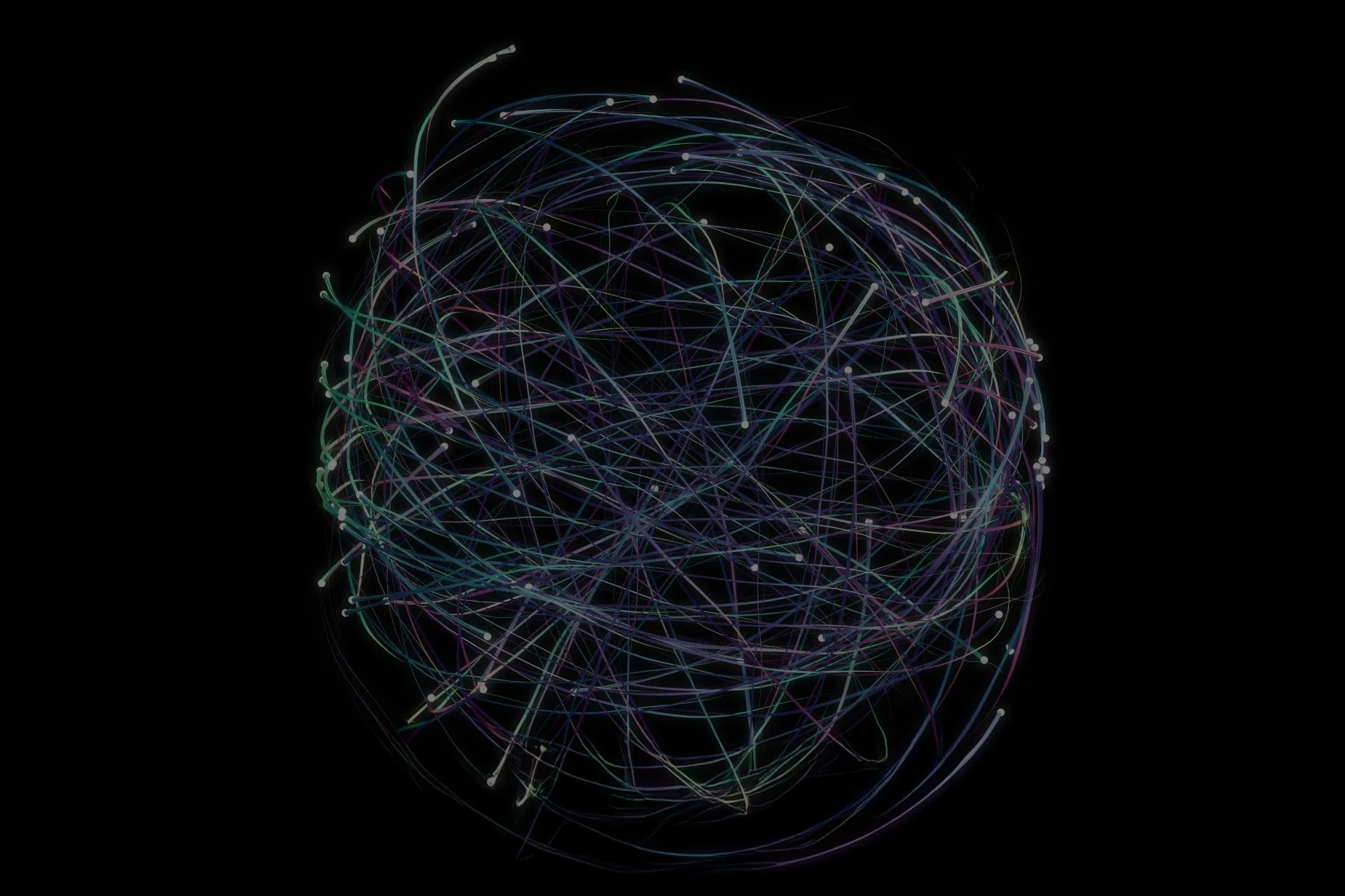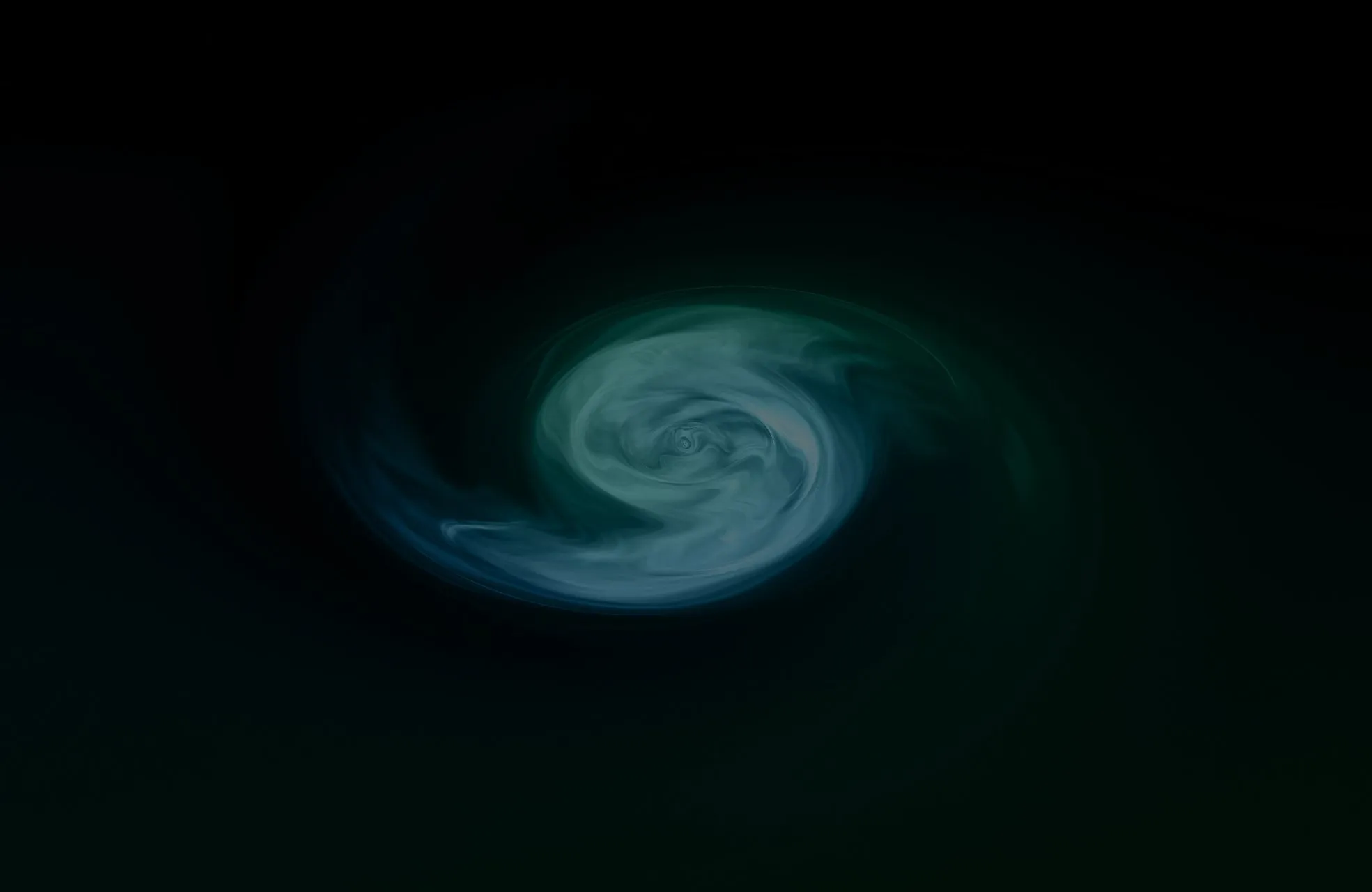A Comprehensive Guide on Creating Serverless Applications with Azure Functions
The innovative serverless architecture frees developers from the shackles of infrastructure scaling, allowing them to concentrate on what truly matters: crafting the core logic that drives their applications.
This guide will support you on your way to cloud computing execution models built with Azure Functions. So, let’s get started!
Benefits of Serverless Architecture
Before exploring Azure Functions, take a closer look at the advantages of cloud architecture.
- Reduced Operational Costs. You only pay for the resources your application refers to when running. This eliminates the need to manage servers, leading to significant cost savings.
- Scalability. Serverless applications automatically scale based on demand. When traffic spikes, resources are allocated dynamically, ensuring smooth operation.
- Faster Deployment. Developers can focus on writing code without infrastructure concerns. Cloud will handle provisioning, patching, scaling, and speeding up development cycles.
- Increased Agility. Such architecture is more accessible to deploy and update, allowing quicker iteration and adaptation to changing requirements.
- Fault Tolerance. Serverless platforms handle infrastructure failures automatically. This will prevent disruption of business operations and financial losses.
All the above benefits make serverless a compelling choice for various scenarios, including microservices architecture. You can break down complex applications into smaller, independent functions for easier management. It will also be improved for event-driven applications if you need to manage real-time responses from sources such as IoT devices or social media channels.
Key Features of Azure Functions
Azure Functions is a serverless computing tool that allows developers to write code without infrastructure management. Functions are triggered by events from various sources, including HTTP requests, storage blobs, and queues. The tool is convenient because it also supports several languages, including C#, JavaScript, Python, Java, and more. Here are a few more benefits that make it stand out:
- Triggers define how a function is invoked, while bindings simplify data access from various sources (e.g., DBs).
- The service integrates seamlessly with Cosmos DB, Event Grid, and Blob Storage, enabling powerful applications.
- You only pay for the time your functions execute, making it cost-effective for applications with varying workloads.
How do you create serverless apps with Azure functions?
Now, let’s get to the point. Here’s a step-by-step guide to building your first serverless application with Azure Functions.
- Create an Azure Function App
This tool groups related functions for easier management and deployment. Use the Azure CLI to create an app in the Azure Portal.
- Choose a Programming Language
Select the language you’re most comfortable with. Extensive tutorials and documentation are available for each supported one.
- Define Triggers
Decide how your function will be invoked. Common triggers include HTTP requests, blob uploads, timer events, and events from other Azure services like Event Grid.
- Write your Function Code
Implement the logic your function needs to perform. For instance, this could involve processing data or interacting with external services.
- Configure Bindings
You can define bindings for input and output data. These allow your function to access data from various sources, such as Azure Blob Storage, Cosmos DB, and queues.
- Deploy your Function App
Once development is complete, deploy your Function App to Azure. So, your functions are now accessible through triggers and ready to serve requests.

Integration with other Services
Azure Functions gets even more powerful and productive when integrated with other services. Here are some powerful combinations:
- Azure Blob Storage. When a new blob is uploaded to Azure Storage, initiate a function to process new data.
- Azure Event Grid. This tool initiates events-based tasks from various sources, including storage charges, DB operations, and application insights.
- Azure Cosmos DB. Bind your functions to this service for efficient access and manipulation of NoSQL data.
- Azure Logic Apps. Combine serverless logic with pre-built workflows in Azure Logic Apps to automate complex business processes.
Best Practices for Building Serverless Applications
Since serverless applications are billed based on execution time, squeezing every ounce of efficiency from your code translates directly to cost savings. Techniques like caching frequently accessed data and utilizing asynchronous operations for long-running tasks can significantly optimize function performance. We recommend tailoring your expected workload and resource requirements to the proper pricing plan (e.g., “Consumption” or “Dedicated”).
Security is a top priority in any application, and the cloud is no exception. Proper authorization and authentication mechanisms ensure that only authorized users can access your code. Azure Active Directory provides a powerful toolset for enforcing control and safeguarding your app.
Implementing robust logging and monitoring practices is essential for proactive management. Azure Functions seamlessly integrates with Azure Monitor and Application Insights, providing comprehensive capabilities to track your task performance. The earlier you identify potential issues, the faster you will prevent disruptions and ensure a smooth user experience.
Conclusion
Leveraging Azure Functions, integrating with other services, and following best practices can help you develop scalable and optimized solutions. Remember, the serverless landscape constantly evolves, so keep exploring new features to stay ahead of the curve and build next-generation applications.