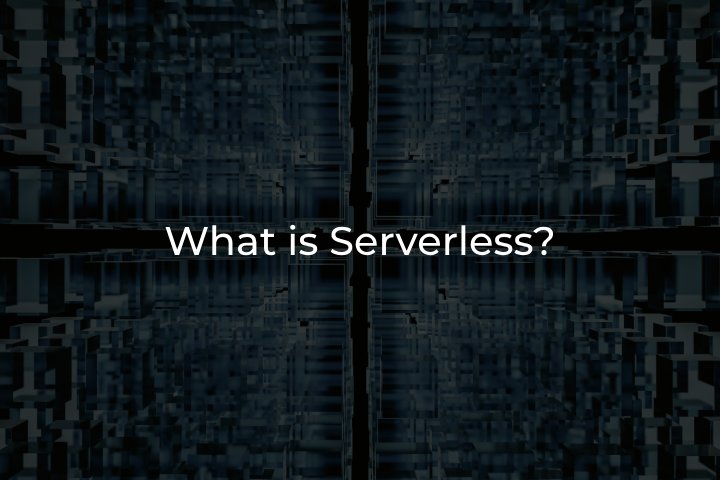Introduction to Deploying & Scaling Containers with Azure Kubernetes Service
With its promise of efficiency and portability, containerization has become a key component of modern software development. To fully utilize code packaging, effective orchestration is necessary; Azure Kubernetes Service (AKS) excels in this area. With capabilities for high availability and scalability, AKS provides a framework for managing and deploying containerized applications, pushing away the complexities.
This post will explore AKS’s fundamental ideas, container orchestration principles, and app deployment and scaling craft. It will also discuss how API Management can be easily linked to this tool to provide even more capabilities.
What is Azure Kubernetes Service?
AKS is a platform provided by Microsoft Azure that simplifies scaling and deploying containerized applications.
Azure Kubernetes primarily combines two essential components: worker nodes and the control plane. While managing services and scheduling pods, the main task of the control plane is to facilitate network connectivity within the Kubernetes cluster. Conversely, worker nodes in Azure are virtual machines that run containerized applications. AKS controls how the nodes are being provided according to the specified configuration.
There are many benefits to applying for AKS. It is incredibly scalable, making it simple to modify application resources in response to demand. Its high availability is the biggest pro, which offers fault tolerance and redundancy right from the start. Of course, AKS can be easily integrated with other Azure services, which may perfectly accompany your IT processes. Finally, vast security features safeguard apps from cyber threats.
Let’s explore the twists and turns of deploying and scaling Kubernetes containers.
Container orchestration with AKS
The open-source orchestration tool Kubernetes revolves around three fundamental concepts: pods, deployments, and services. The smallest deployable unit, a pod, consists of one or more containers sharing the same storage and network resources. Deployments specify a certain state of application instances, providing that an exact number of replicas are executed. Ultimately, services run as an abstraction layer enabling the network to be safe and stable for accessing the pods. Therefore, AKS provides a managed platform that deals with infrastructure provisioning, cluster control, and scaling.
One of AKS’s best advantages is its ability to scale apps automatically based on demand. By monitoring usage, it dynamically changes the number of copies to take in different workloads. Furthermore, this platform fully controls load balancing by distributing incoming traffic evenly across multiple instances, improving availability and responsiveness.
Deploying & Scaling Containers with AKS
First, you need to create a manifest to deploy code to Azure Kubernetes Service. The YAML file will define your app’s desired state and include resource requirements, container image, and configuration. The kubectl apply command will send the manifest to the Kubernetes cluster, prompting it to create certain resources. To monitor the deployment progress, use the kubectl get pods command. And to ensure the pods are running as planned, use the kubectl describe pod command.
Azure Kubernetes Service offers multiple scaling options. The number of replicas can be changed manually while deploying, via the kubectl scale command. The Horizontal Pod Autoscaler (HPA) is a perfect tool for automated scaling—based on CPU load or other metrics, it controls copy count to reach the set targets. If your aim is to track workload changes and optimize resources in use, the Cluster Autoscaler would be the right choice.
Every business using cloud technologies should prioritize IT process optimization. This, of course, involves leveraging Kubernetes’ strongest pros: neighboring services, availability, and config maps for even more effective app management. Always keep in mind, that preventative measures in dealing with errors help avoid major app failures and improve IT resilience. CI/CD pipelines are a good option to automate the build, test, and deployment processes, all while forcing delivery and leaving fewer chances to human factors.
AKS and API Management
Azure API Management complements AKS by providing a robust layer for managing, securing, and publishing APIs exposed by containerized apps. This tandem creates a powerful tool for the development of secure and highly scalable microservices-based APIs.
API Management serves as an entry point for clients (API Gateway), routing to certain backend services in the AKS cluster. It also strengthens all authorization steps and policies to protect your code. When modifying the requests and responses, there is no need to worry about format transformations and data enrichment—API Management takes over there. This management platform informs you about code usage, performance statistics, and user behavior.
Conclusion
Azure Kubernetes Service offers a robust management platform to orchestrate containerized workloads and simplify the deployment and scaling of applications.
Combining it with the API Management platform allows you to build highly available and secure microservices-based APIs.