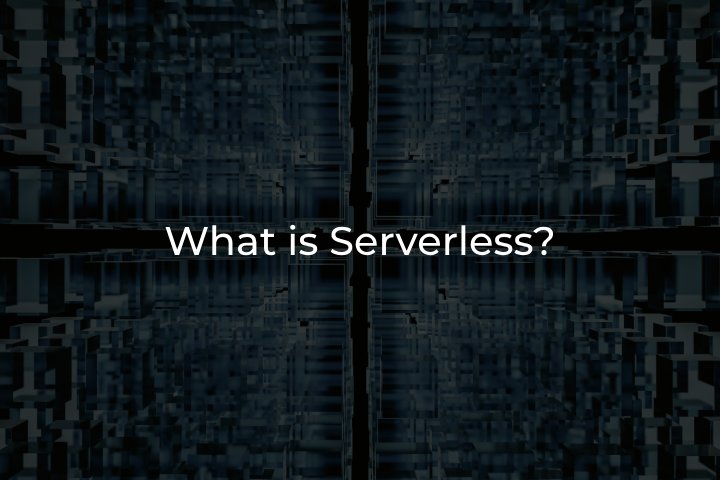Best practices for maximizing data security with Amazon S3
Protecting personal information through the IT environment is one of the prior tasks for individuals and businesses. Amazon Simple Storage Service (S3) has been designed as a trusted cloud solution for storing all data formats. However, S3 alone doesn’t guarantee 100% protection against cyber attacks. To safeguard information, it is essential to apply additional measures tailored to improve its strength.
This short guide reveals the most effective strategies for securing data within S3. Learn more useful tips to prevent leaks in your digital network.
Common Risks in Amazon Cloud Storage
You will hardly find a technology immune to breaches and scams. Amazon Web Services (AWS) is not an exception regardless of its solid cloud nature. Let’s learn the main threats to help you maintain data integrity and safety.
Free Access
Malicious actors may visit online areas containing sensitive information and steal, change, or delete accessible materials. This is one of the most prevalent risks. It occurs when the system isn’t protected with authorization processes, lacks API key protection or its users stick to extremely simple passwords.
Data Breaches
If you really care about your corporate or personal data privacy, try to prevent possible data breaches. They can be extremely harmful and often occur in the most vulnerable areas of the storage system or application. Typically, improper encryption or outdated cybersecurity protocols become the main reasons for cyberattacks.
Misconfiguration
It’s always worth checking your system setups. Avoid publicly available S3 buckets, as this can cause the unintentional exposure of sensitive data to other internet users. Such issues may provoke potential leaks and compliance violations.
Insider Threats
Human factors remain a common reason for accidental data leakage. Some employees can involuntarily compromise data security and provoke breaches by sharing access to corporate information or being subjected to phishing attacks.
Data Loss
Data losses, often caused by humans (or software bugs in some cases), can trigger irreparable damage to the corporate system. Sometimes, workers accidentally delete documents or information. Still, backups and recovery tools can successfully solve this problem.
Compliance
Ensure your security measures match regulatory standards like GDPR or HIPAA to avoid possible sanctions against your business. Read the requirements and adapt your system accordingly.
Understanding the described security challenges and integrating optimal methodologies can significantly reduce hazards and guarantee data safety in Amazon’s cloud domain.
Improving Amazon S3 security: Best Practices
It’s always a good idea to add more layers of protection, especially when we talk about Amazon S3. Here’s how you can maximize your storage safety:
Control Access to the System
Give customers the minimum rights necessary for fulfilling their responsibilities. Also, familiarize yourself with AWS Identity and Access Management (IAM) to assign permissions and restrict entrance to forbidden sectors.
Implement Versioning
If someone accidentally deletes files, it will be easier to restore lost data (or a part of it) by having several versions of S3 clusters. Keep multiple options of an object to use previous results or control the applied changes.
Monitor and Audit
Enable user authorization for the S3 server and leverage AWS CloudTrail to monitor who enters your buckets and which activities they perform. You should review these logs regularly to detect suspicious behavior or potential security gaps.
Provide Encryption
Protect data while storing and transitioning them to other destinations. Use AWS Key Management Service (KMS) to distribute network keys and enable bucket encryption to prevent unauthorized access.
Regularly Renovate Security Systems
You should consider software updates to ensure maximum safety. New cyber threats appear frequently, so it’s also advisable to test system vulnerabilities and address problems on time.
Use Bucket Policies
You should enable Access Control Lists (ACLs) to manage the attendance on a more detailed level. Avoid public access to your storage unless it is actually required (at least don’t leave it enabled for a long period).
The following tips will help you better safeguard digital storage, prevent information breaches, and isolate third-party users from private information.
Conclusion
When using Amazon S3, you should consider access control, encryption, versioning, auditing, and regular system updates to protect your information. Avoid misconfiguration, compliance issues, and insider threats to create a safe working space for all visitors and protect their data.
Implementing security best practices will help safeguard privacy, meet regulatory standards, and foster a reliable cloud storage environment.